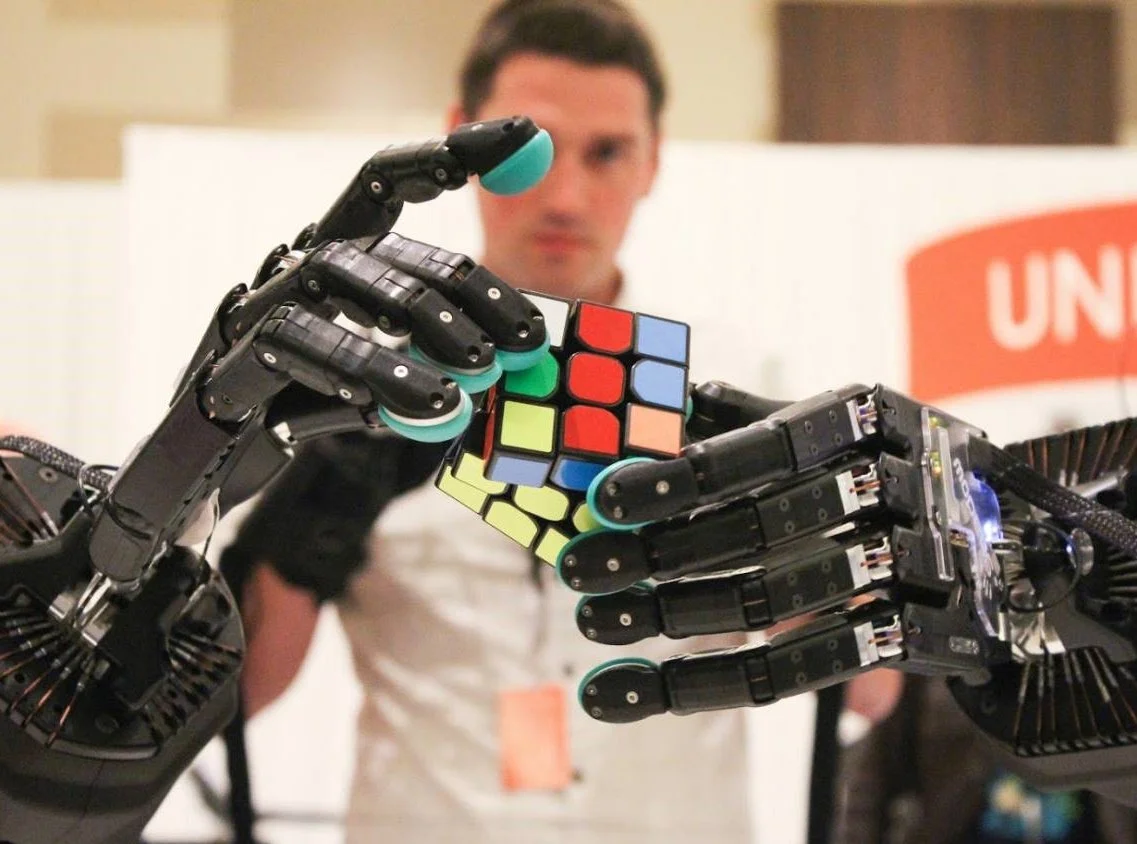5 Reasons Why You Want Switch To Zendesk Messaging
According to Zendesk CX trends for 2022, 93% will spend more with companies that offer their preferred option to reach customer service (ex: chat).
There is no doubt about it, we live in an instant response messaging era. In today’s life, every channel we use offers the ability of sending a text, a screenshot or a video to communicate our needs. The customers demand quick answers on whatever channel they prefer to use. So, your business not only has to be open for communicating everywhere, but also has to stay alert to the waves of messages coming from all directions. Sounds a bit scary, but not to worry, we have solutions to help you.
Zendesk to the rescue! Zendesk gives your customers the freedom to use whatever channel they desire to communicate with you, while you keep track of it all in one place. You might be familiar with the buzzwork “omnichannel support”. Sounds familiar?! That’s not all. We have more reasons why you should switch to Zendesk Messaging for a better customer experience. Here we go! 😀
It's super easy to set up. It literally can take a few hours to get started
Great things take time, but… um… it shouldn’t take too much either! 😄Nowadays, time goes by at a fast pace, faster than any time in history as far as we know, so we have to keep up! Zendesk is quick and easy to set up. There are five major steps that you have to take to ensure you are set up and running:
Activate your Zendesk Professional Suite
Enable your Agent Workspace
Activate your Bot
Organize agents and customers
Categorize your types of requests
Zendesk Messaging only works on Professional, not on Team or Growth. After you’ve ensured that the Agent workspace is enabled, now comes the fun part: setting up the Chatbot with Zendesk Flowbuilder. If you can’t manager, we have a video tutorial about it. Say “hi” and we will link you. You have to think about who will be responsible for these requests: agents need to be assigned to certain groups according to their responsibilities. Custom ticket fields can be used by your agents to help solve your customers’ support requests. Collecting this valuable data can be converted into valuable reports. The intuitive agent workspace makes it easy for your team to be on board in Zendesk in a few hours.
2. You can integrate with your third parties to create meaningful conversations
Information is key to success! We all know it. And the field of customer service makes no exception to this rule. The more you get to know about your customers, the better you get at providing what they need, even when they are not sure about what that is.😅 Also, information is everywhere, you just have to know how to pick it up and use it for your advantage. Data residing in different apps and platforms can provide a unified view of your customers. The trick is to bring all that scattered data into one place. Zendesk is very flexible in that regard and it makes it very easy. In return, this makes more sense for your business, especially for your agents who will have context on how to better support your clients. This gives way for meaningful and efficient communication for all parties involved.
3. You encourage self-service and deflect tickets
69% of customers say they’re willing to interact with a bot on simple issues and 70% say they expect a company to have a self-service portal or content available to them - data report from Zendesk CX Trends of 2022.
Today’s audience is composed of time savers (you are one too 😊) and a quick answer found on google or even if it’s provided by an AI assistant, is valuable to both the customer and the service provider. Zendesk allows chatbot workflows to be integrated, so this way, self-service and precious time saving can be an integral part of your customer service. Some conversations can be easily and efficiently carried by chatbots, to reduce costs and give your agents more time to focus on the more complicated customer requests and other important tasks.
4. You have everything in one place and make sure no requests are lost or forgotten about
A busy day in the customer service universe needs an easy way to resolve issues and organize tickets. For this, there are two important functionalities in Zendesk that help you manage requests: The first is the option of setting up any number of channels to communicate with your customers - omnichannel we mentioned earlier -, giving you wider access to customers wherever they want to submit requests from. The second one is the ticket Views, which allow you filter requests based on your business criteria, see the ticket statuses, the SLAS and ensures that a conversation goes through the right processes until it is solved.
✌️A simpler example — Monitoring a ticket’s life cycle helps you know if, why, and for how long a conversation has been stalling. Making it more manageable and sure to be resolved.
5. You can make it very personal offering a memorable customer experience
You make it a personal customer experience because you get to know a lot about your customers! 👍You make it memorable because you can give good customer service!👍
Having employees use the right tools in their work is by far the best way to ensure efficiency. With CX software, your agents can jump from one communication channel to another, they can access customer data from external sources, and give well-founded and consistent support. With all the right answers and in good time, your agents can work efficiently and relaxed and that vibe will transmitted to the customer.
We hope our article has given you a nudge in the right direction. ✌️😉 And that Zendesk messaging will be just the right kind of help you and your business need.
You can take the first step towards better customer service by completing the form below.
We’ll send you a FREE video tutorial on how to use Zendesk Messaging.
You can send us an email at info@roca.work if you want to say hello or give us your thoughts.