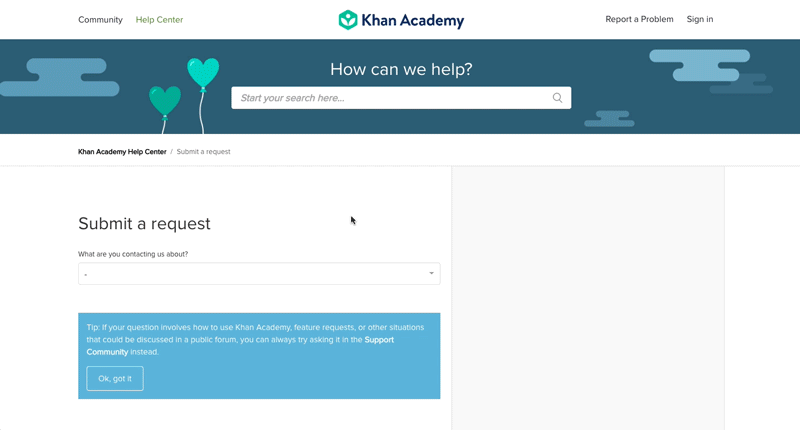Ticket Deflection – Reducing Incoming Tickets With Self Service and Categorising Requests
Don’t you just hate it when you have a bulk of requests coming in and you have to go through them one by one in order to get them sorted and properly assigned?
Well, this might be the read for you!
Customers don’t have any regard for your internal processes. And why should they? They’ve bought your product and stoped thinking about you while focusing on the benefits your product offers them. Whenever your product stops working of it does not deliver whatever was promised to them, that’s when they start thinking about you again. Who is this “you” I am referring to? Obviously, your BRAND. This is the time where you don’t let your customers down, because at this time, your prestige as a brand is most vulnerable. Vulnerable to people’s low tolerance. Low tolerance for getting them out of their way to get in touch with you. One bad experience can make you lose them forever!
Why not be ahead of the curve? Everybody likes to see that you try to help and that you want to improve, so why not position yourself at the very middle? With the help of the Zendesk Help Center(or Zendesk Helpdesk) you can do just that!
Before we go any further, we must understand that the prerequisite for all this is that you have an awesome product and you also understand it quite well. This tutorial will also teach you a thing or two about how to learn more about what your clients want.
But let’s get back to end-user’s psyche for a bit: it’s safe to assume that no one wants to spend too much time to get their issue taken care of. Let’s be honest, when was the last time you visited a support site and thought “I can’t wait to read everything in here because this way, I’m bound to find what I’m looking for”. That has happened 0 times! Everyone wants to get in touch directly, preferably directly with the CEO if possible to make sure their inquiry gets dealt with. It’s also safe to assume that this is not the case, a CEO has other stuff to attend to. Like most business, there are support people handling incoming requests and if you’re a small company, you can’t have too many people answering phones. This is where a well crafted FAQ system comes into place where you keep everything documented and are able to allegedly deal with 95% of the product inquiries. Since you have all this documentation, it’s a shame to not put it to use.
Solution: You display relevant articles — in your Zendesk Help Center — for the topic that the user is trying to reach out for and then categorise your requests so they end up in the care of the appropriate person.
Displaying relevant articles with Rover
Let’s take a practical example with how we did it for Rover: imagine you have a dog sitting business where you have hosts and owners. Both have support inquiries, but, obviously, the nature of these may differ. You need a way to categorise these beforehand so they get assigned to the adequate people automatically.
We then add relevant articles to the different topics in our support site. See below:
Post relevant articles to the topic the user is reaching out for
Notice how a user selects a topic they are interested in and they get served 2 relevant articles to that topic. They can scroll and read through them and only after they’ve not been able to find their answer, are they able to send in a request.
Categorising your request with KhanAcademy
KhanAcademy had the issue that their requests were coming in as a bulk and no way to categorise them in an orderly fashion. With our customisation, they are able to reference each request to the proper support department.
The prerequisite for this is that you understand your business and also how your support process works. We’re basically making your processes more efficient.
You create as many forms as you need and they will look something like this for your users:
Categorise your request with Zendesk forms.
Notice how a user is able to choose from the different forms and upon choosing one, the relevant one pups up.
The logic behind this is pretty simple in itself: If “Form X” is used, then assign the ticket to “Mary” as she deals with these requests and she’s super good at them as well.
Conclusion
What we’ve learned today is how to make users read the Zendesk knowledge base and find answers on their own. We’ve also learned how you save time by properly categorising your requests and assigning them to the appropriate agents.
The user finds the answer to their inquiry before actually sending in their request. If not, they get the most appropriate person to look into their request. Which is what you want. It’s awesome! Less requests or properly assigned tickets. Less agents or less time spent on tickets. Saving money. Your Zendesk theme now rocks! Good!
Wanna chat with me? I don’t bite, darlings, so say hi@dominiccx.com and follow me for more CX goodies.
Until next time 🤜🤛