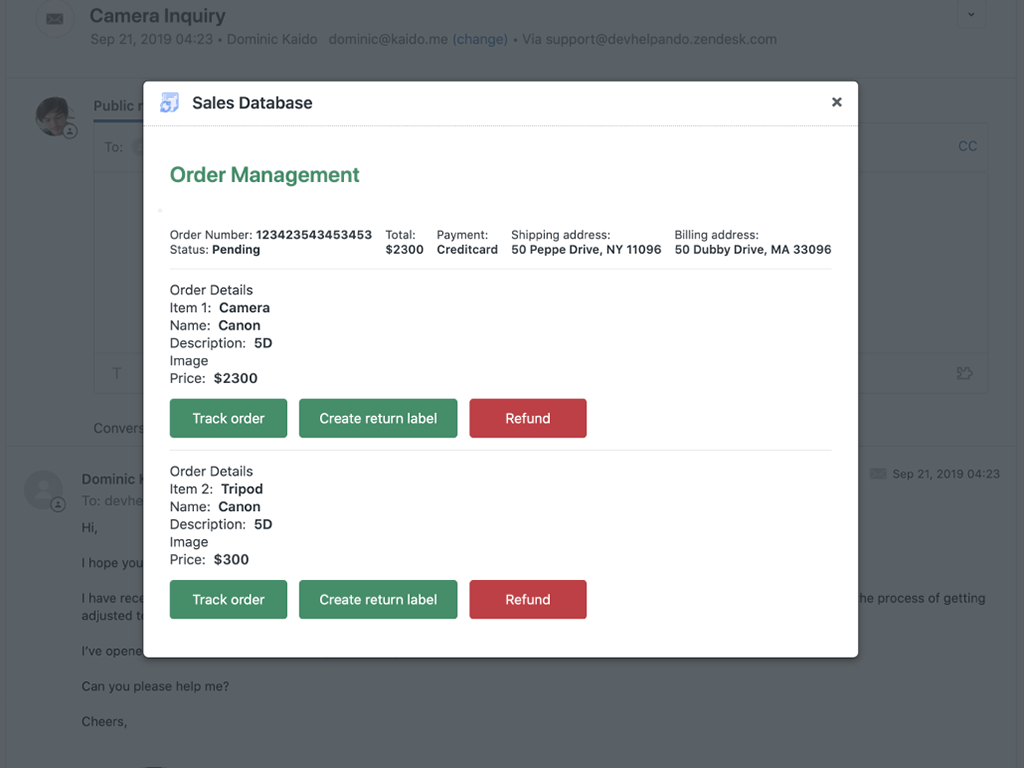Sales Data Base App
Intro
84% of CS professionals say a 'unified view' of customer information is key to providing a great customer experience. The more information we have about our user base, the better we are able to support them.
Context is important
Let’s imagine you have an online store and we sell photo cameras. On top of this we have a few reseller stores which we offer support for as well.
Clients submit tickets for cameras they bought on our store as well as cameras sold by our resellers. You need to be very well organized and offer support in the best manner possible so that your user base is happy and get world class support.
Let’s imagine a user that sends in a request from a reseller company. User is a recurring customer and has bought a new camera and their claim says the don’t know where it is, and their tracking number is not helping. Also, they’ve updated the firmware of a previously bought camera and can’t figure if it has updated or not. They’ve done their research and read through the knowledge base, but couldn’t find the answer to their inquiry.
Make your external sales data base available to your agents on the right of your Zendesk Support Interface.
The App
FOR THE LESS TECHKY
A ticket has come into Zendesk and the agent opens it. The app fires and searches for the ticket requester’s email in the external sales DB. It finds 2 orders for this client, one that is still Pending in delivery and one that has been completed. We see the order details, the products bought, the manufacturer, model, the mode serial number, where it was bought from, the date, pricing etc. This is all to facilitate the agent in offering better assistance to the client. Agents need to know as much as possible about the user in order to give a relevant contextual answer to the client. Information is power.
FOR THE TECH SAVVY
The sales data base is sitting outside of Zendesk and in this case it’s a clients’ internal data base with an API. We need a middleware script so that the two systems can communicate with one another. Think of the middleware as a translator which can speak 2 languages, and without it, the two wouldn’t be able to understand each other. The middleware is installed on the client’s server with a minimum required Apache server setup.
Depending on preference, authenticating to Zendesk offers a few options:
Basic Authentication - Basic email_address:passwordAPI token - Basic email_address/token:api_tokenOAuth access token - Bearer oauth_access_token
In our case, we use API token authentication. Zendesk communicates with it via a “get” function. Whenever a ticket is opened in the browser tab, the app fires and calls the external DB API interrogating it for the relevant information about the user’s email address(or whatever fields are relevant: e.g user_id, external_id etc). It can also search for whatever field is relevant and is also found in Zendesk.
Track orders
See what orders the client has with you along with their complete history. See status of orders, order details, payment details, complete with an order management tool and a way to sync the data directly in Zendesk for reporting purposes. Browse and search features included.
Order management
A means for agents to extend management capabilities of client orders. With this modal, agents can:
Track an order directly and see where it ended up
Create a return label should the client want to return their order
Ask for a refund
The above actions are all connected to external services. Those actions don’t have any effect in Zendesk. The reason they’re there is to keep as much much functionality onto one platform and not have your team navigate between different systems as this is bound to create human error.
Add to Zendesk
Sync the data brought into Zendesk via the API with internal fields (user fields, organisational fields and ticket fields). This will help you create better reports and have your data live into one system.
Recently viewed articles
These are the articles that the user has last viewed. Imagine how much context an agent has when answering an inquiry if they even know what the user did in the Knowledge Base in Guide. The agent can pass relevant articles that the client has not had the patience to either find on their own or were not that visible. Not to mention how you can even set some articles to promoted based on what users browse and find answers to. The user has to be logged into the Guide for to be able to retrieve this data.
👉👉👉 Download it! 👈👈👈
Make it your own!
Every system is different so depending on your framework or the technical stack of your product, you will need help in connecting the two systems which can be done either directly or via a web service. Server setup is also something we can provide consultancy on. Make the app your own with custom brand guidelines.
This is where you need to book a call with me.